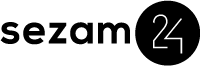In the ever-evolving hospitality industry, efficiency and cost reduction are paramount. The integration of Sezam24 hotel check-in kiosks with Assa Abloy Visionline (Vingcard door locks) is a significant leap forward in achieving these goals. This integration allows hotels to offer a seamless self-service experience where guests can encode their key-cards directly from the kiosk during their reservation period. Once the guest checks out, the key-cards automatically deactivate, ensuring security and convenience.
Benefits of Integration
Enhanced Guest Experience
The integration eliminates the need for guests to wait in line at the front desk for check-in and key-card encoding. This self-service option provides a faster, more streamlined experience, enhancing overall guest satisfaction.
Operational Efficiency
Self-service kiosks significantly reduce the workload on hotel staff, allowing them to focus on more critical tasks. This reduction in manual processes leads to lower operational costs and increased business efficiency.
Security
The automatic deactivation of key-cards upon check-out ensures that only current guests have access to their rooms, enhancing overall hotel security.
Setting Up the Connection with Visionline Server
Integrating Sezam24 kiosks with Assa Abloy Visionline involves several steps. Here’s a detailed guide to help you through the process:
Step 1: Obtain an Option Code
Contact the Assa Abloy team to obtain an option code by providing the VisionLine 12-digit system code installation.
Step 2: Upload Option Code
Upload the obtained option code into the Visionline program.
Step 3: Create a User
Create a user account to access the VisionLine server. This user will be utilized for configuration and communication between systems.
Step 4: Configure PMS Interface
Enter the Sezam24 kiosk IP address and port into the PMS interface settings. This configuration allows communication between the kiosk and VisionLine server.
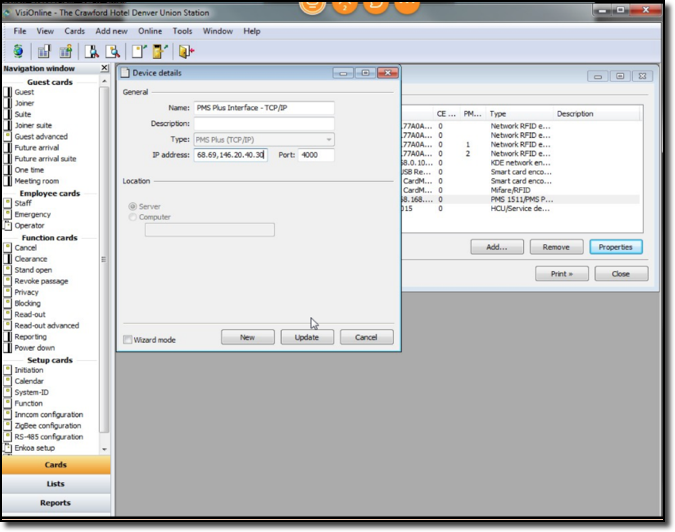
Step 5: Lookup VisionLine Server IP Address
Identify and note down the IP address of the VisionLine server. This information is crucial for establishing a connection.
Step 6: Configure Assa Abloy Connection in Sezam24 Management System
1. Create a new configuration with the AssaAbloyPlus system.
2. Enter the VisionLine server IP address and port.
3. Enable proxy connection if required.
4. Enter the VisionLine system user credentials.
5. Save and enable the configuration.
Step 7: Map PMS Rooms with Assa Abloy Room IDs
Ensure that all PMS rooms are correctly mapped with their corresponding Assa Abloy room IDs. This mapping ensures that key-cards are encoded accurately for each room.
Conclusion
The integration between Sezam24 hotel check-in kiosks and Assa Abloy Visionline represents a significant advancement in hotel management technology. By automating key-card encoding and deactivation, hotels can offer a superior guest experience while reducing operational costs and enhancing security. Following the outlined steps will ensure a smooth setup process, allowing your hotel to reap the benefits of this innovative integration.