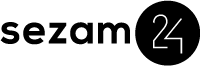In the current hospitality landscape, efficiency and guest satisfaction are vital. Integrating advanced technologies is key to achieving these goals. The combination of Omnitec’s electronic hotel locks and Sezam24 self-service check-in kiosks brings significant improvements in operational efficiency and guest experience.
About Omnitec
Omnitec is a leading provider of electronic hotel locks tailored for the hospitality sector. Their product range includes Bluetooth-enabled locks, proximity locks, and electronic locks with keypads. These locks are designed to meet the highest security standards, ensuring that both guests and employees feel safe and comfortable. Omnitec’s locks are adaptable to various facilities, making them a versatile choice for hotels of all sizes.
About Sezam24 Check-In Kiosk
Sezam24 offers a cutting-edge hotel check-in kiosk that revolutionizes the guest experience. The kiosk provides a contactless check-in and check-out process, seamlessly integrating with your Property Management System (PMS). It supports over 50 languages and accepts multiple payment methods, making it accessible to a diverse clientele. The kiosk also encodes room keys effortlessly and uses advanced AI for smooth language switching and accurate ID recognition. With remote access capabilities, hotel staff can manage reservations, extend guest stays, and relocate guests efficiently.
Benefits of Integration
Integrating Omnitec locks with Sezam24 kiosks offers numerous advantages:
1. Operational Efficiency: By automating the check-in process, hotels can significantly reduce operational costs and minimize the need for front-desk staff.
2. Enhanced Guest Experience: Guests benefit from a streamlined, contactless check-in process, reducing wait times and enhancing overall satisfaction.
3. Security: Omnitec locks provide robust security features, ensuring that guests feel safe in their rooms.
4. Flexibility: The integration allows for remote management of reservations and room allocations, providing greater flexibility in operations.
How to Connect Omnitec OS Access Locks with Sezam24
Integrating Omnitec OS Access locks with Sezam24 is a straightforward process:
1. Contact Omnitec Support: Reach out to the Omnitec support team to activate and configure the interface.
2. Configure OS Access Connection in Sezam24 Management System:
– Enter the OS Access server IP address and port number.
– Enable proxy connection.
– Save and enable these settings.
How to Connect Omnitec RFID Locks (Old Generation) with Sezam24
For older generation Omnitec RFID locks, follow these steps:
1. Select Omnitec Service: Choose Omnitec as your door lock manufacturer in the Sezam24 Management System.
2. Save and Enable Settings: Save the configuration and enable the settings.
After configuration, map your PMS rooms with the corresponding Omnitec door lock IDs. This mapping ensures that each room’s key-card is accurately encoded and managed.
The integration of Omnitec electronic locks with Sezam24 self-service kiosks represents a significant advancement in hotel operations. By combining robust security features with an efficient, contactless check-in process, hotels can enhance guest satisfaction while reducing operational costs. This seamless integration is a win-win for both hotel operators and guests, paving the way for a more efficient and enjoyable hospitality experience.
For more information on how to implement this integration in your hotel, contact Omnitec and Sezam24 support teams.