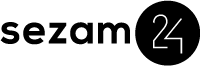In today’s fast-paced world, the hospitality industry is continually seeking innovative solutions to enhance guest experiences while optimizing operational efficiency. One such groundbreaking development is the integration between Onity’s access control systems and Sezam24’s self-service check-in kiosks. This powerful combination not only streamlines the check-in and check-out process but also significantly reduces operational costs.
About Onity
For over 80 years, Onity has been at the forefront of the access control industry. As a global leader, Onity has consistently expanded its services and solutions to offer cutting-edge facility technologies. These include mobile access technology, electronic locking systems, and electronic in-room safes. Onity’s commitment to innovation ensures that their products remain reliable and secure, making them a trusted partner for hotels worldwide.
About Sezam24 Check-in Kiosk
Sezam24’s hotel check-in kiosk is designed to provide an unparalleled contactless guest experience. Seamlessly integrating with Property Management Systems (PMS), it supports over 50 languages and accepts various payment methods. The kiosk effortlessly encodes room keys and leverages advanced AI for smooth language switching and accurate ID recognition. With remote access capabilities, hotel staff can efficiently manage reservations, extend guest stays, and relocate guests to different rooms. This innovative solution enhances both guest satisfaction and operational efficiency.
Benefits of Integration
The integration of Onity locks with Sezam24 hotel kiosks offers numerous benefits for hotels aiming to provide self-service hospitality:
1. Cost Reduction: By automating the check-in and check-out processes, hotels can significantly cut operational costs associated with front desk staffing.
2. Enhanced Guest Experience: Guests enjoy a seamless and contactless check-in/check-out experience, reducing wait times and improving overall satisfaction.
3. Operational Efficiency: Remote access capabilities allow hotel staff to manage reservations, extend stays, and relocate guests without physical presence, ensuring smooth operations.
4. Security: Onity’s robust electronic locking systems ensure that guest security is never compromised.
How to Connect Onity RFID with Sezam24
Integrating Onity RFID with Sezam24 is a straightforward process that involves three key steps:
Step 1: Onity Configuration
1. Setup Onity PMS Interface Ethernet TCP/IP.
2. Set the listening port (default is 6669).
3. Enable PMS functionality.
4. PMS login can be disabled or create a login and password for Sezam24.
5. Enable PMS encoder zero mode.
Step 2: Configure Onity Connection in Sezam24 Management System
1. Enter the Onity server IP address and port number.
2. Enable proxy connection.
3. Input Onity login and password (if PMS login was enabled).
4. Save and enable these settings.
Step 3: Map PMS Rooms with Onity Room IDs
1. Map your Property Management System (PMS) rooms with the corresponding Onity room IDs.
2. This mapping ensures that each room’s key-card is accurately encoded and managed.
Conclusion
Combining Onity’s access control systems with Sezam24 kiosks delivers a superior guest experience and optimal operational efficiency. Adopting this integration places hotels at the vanguard of technological advancements, aligning with modern travelers’ expectations.