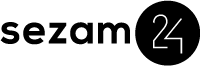In the ever-evolving landscape of hospitality, efficiency and guest satisfaction are paramount. The integration of Hafele door locks with Sezam24 self-service kiosks offers an innovative solution to streamline operations and enhance the guest experience. This blog post explores the synergy between these two advanced systems and provides a step-by-step guide to achieving seamless integration.
About Hafele
With over 90 years of expertise, Häfele has become synonymous with high-quality furniture fittings, electrical locking systems, and lighting solutions. As a pioneer in intelligent living solutions, Häfele consistently brings innovative products to the market, engineered to meet the demands of modern living.
About Sezam24 Check-In Kiosk
Sezam24 check-in kiosk is a fully autonomous solution designed to simplify the guest check-in and check-out process. By eliminating long lines and reducing routine tasks, the S24Pro enables hospitality staff to focus on delivering exceptional service. This intuitive, user-friendly system ensures a hassle-free stay for every guest, making it a valuable investment for any property.
Integration steps
Integrating the Hafele Dialock System with Sezam24 self-service kiosks involves a few straightforward steps. Here’s how to get started:
Step 1: Contact Hafele Team
Initiate the process by contacting the Hafele team to order an encoder and an additional license. Once you receive these, activate and configure the interface.
Step 2: Configure Hafele Dialock Software
Next, configure the Hafele Dialock software to work with the Fidelio Protocol. This protocol is essential for establishing communication between the Hafele system and Sezam24 kiosks.
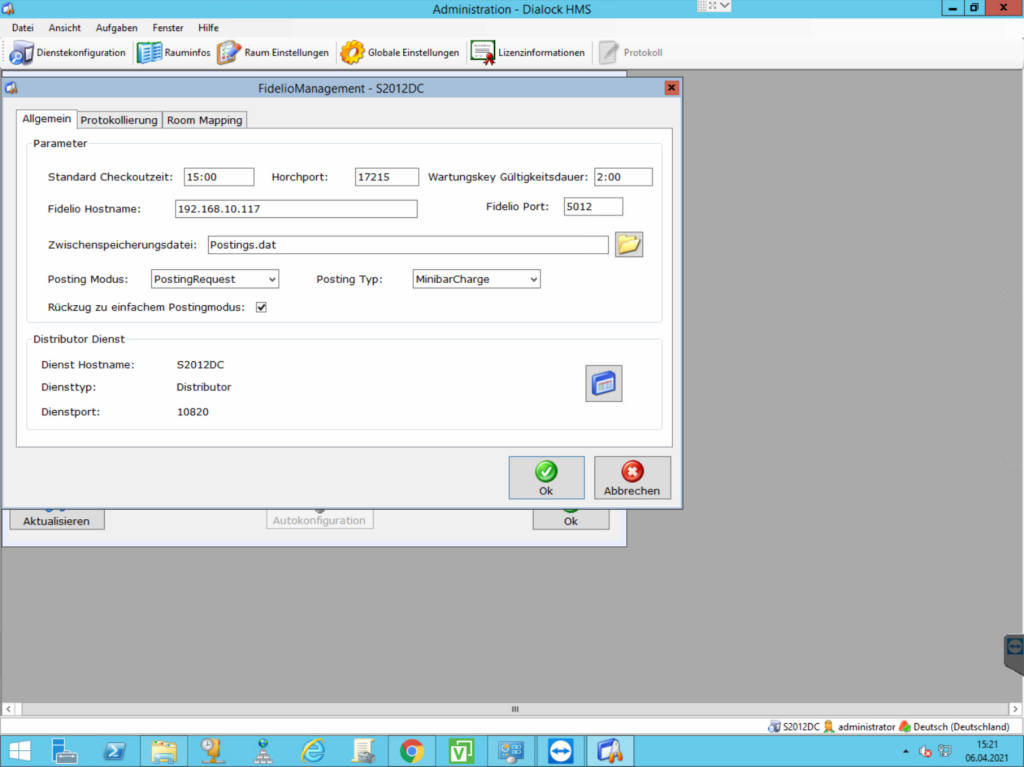
Step 3: Set Up S24 Device
Insert the S24 device’s IP address as the Fidelio Hostname and use the TcpGW port number as the Fidelio port number. This step ensures that the Sezam24 kiosk can communicate effectively with the Hafele system.
Step 4: Configure Hafele Access System in Sezam24
In the Sezam24 management panel, configure the Hafele access system by entering the following details:
– Hafele IP address: 127.0.0.1
– Port number: 5012 (TcpGW)
– Encoder number from your Hafele server
Mapping PMS Rooms with Hafele Door Locks
After completing the configuration, map your Property Management System (PMS) rooms with the corresponding Hafele door locks IDs. This mapping ensures that each room’s key-card is accurately encoded and managed, providing guests with seamless access to their accommodations.
Benefits of Integration
The integration of Hafele door locks with Sezam24 self-service kiosks offers several benefits:
– Enhanced Efficiency: Automating routine tasks allows staff to focus on providing personalized service.
– Improved Guest Experience: Guests enjoy a smooth check-in and check-out process, reducing wait times and enhancing satisfaction.
– Streamlined Operations: The seamless integration ensures accurate key-card management, reducing errors and operational hiccups.
Integrating Hafele door locks with Sezam24 self-service kiosks is a forward-thinking solution for modern hospitality businesses. By following these steps, properties can enhance efficiency, improve guest satisfaction, and streamline operations. Embrace this innovative integration to stay ahead in the competitive hospitality industry.