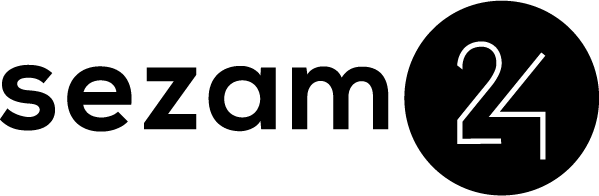Easy to use
Sezam24 hotel check-in is a cloud system. All configurations and settings are making remotely with our team of professionals. The hardware of Sezam24 is simple to use and doesn’t require any specific knowledge.
What do I need to keep Sezam24 hotel check-in working?
All models of Sezam24 are simple in use.

Electricity
Just plugin.
The kiosk is connected to electricity (220V) and the system is downloaded from the cloud storage, where all settings and connections are stored specifically for your hotel. No additional setup or software installation required.
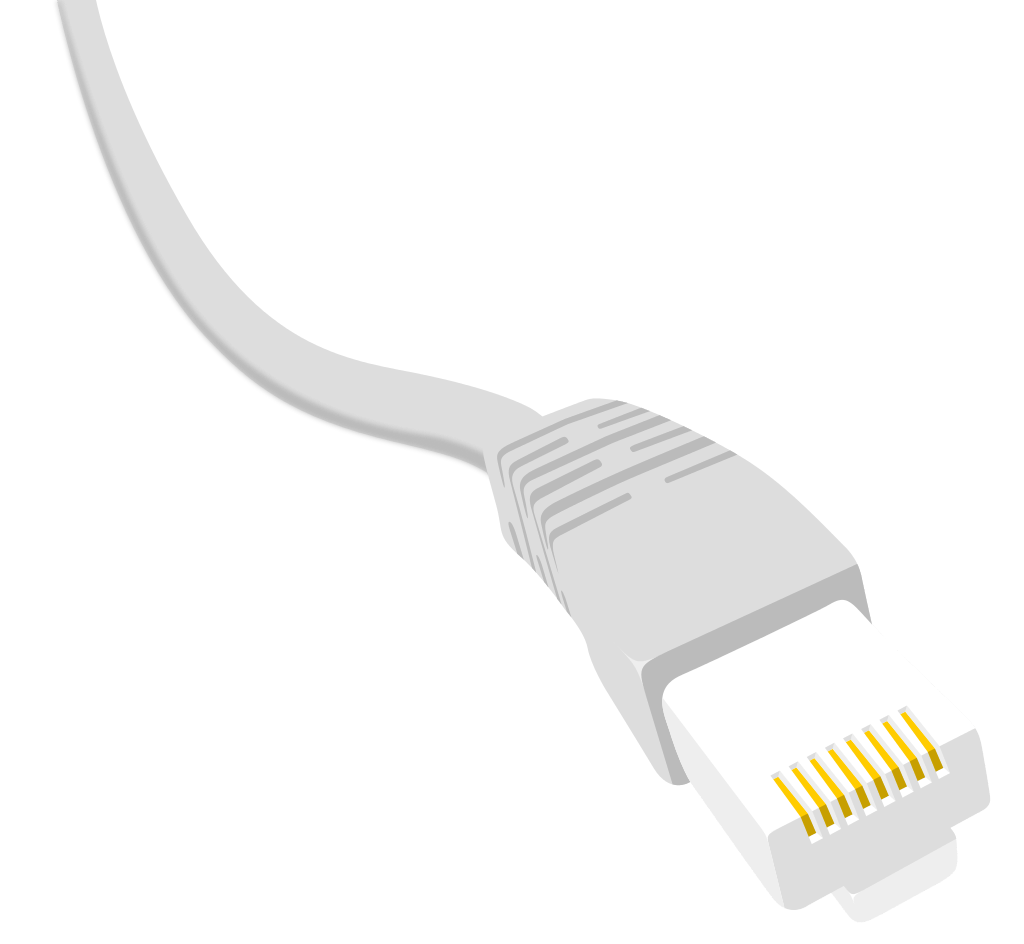
Cable Internet
Stable work is better to reach with cable Internet
Cable Internet gives a more stable connection and allows you to provide a guest with a non-interrupted check-in process
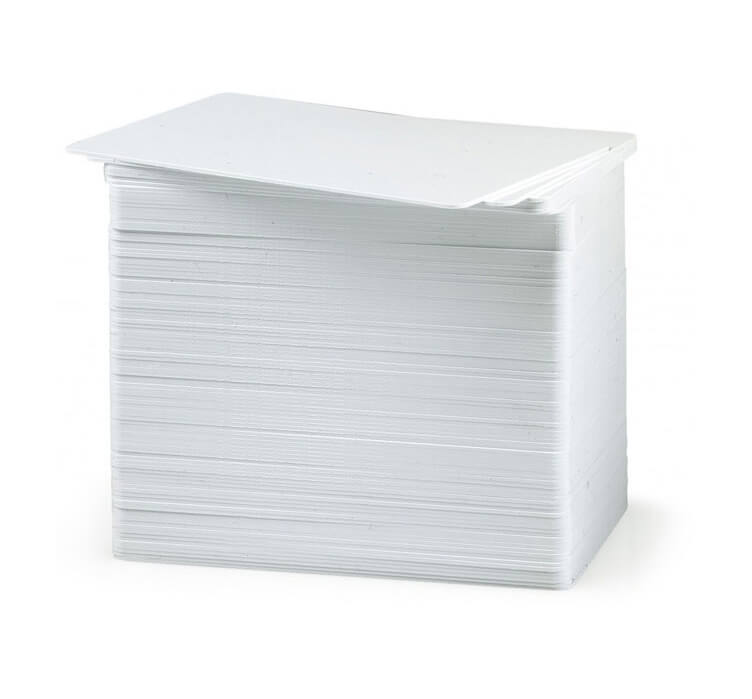
Adding room cards
(S24 Pro) Sezam24 Pro holds 220 cards from rooms. If the number of cards reaches 10, the terminal emits a warning signal, and also in your admin panel you will receive a warning that you should replenish the storage
(S24 Air) Just put room cards as much as possible nearby. And add it there is not enough cards

Thermal paper